Energy Center Submission of Documents
Upload WEBSITE: https://ec-upload.birdf.com
New to the system?
1) An IL lead and a US lead should register in the system: https://ec-upload.birdf.com.
Enter all data marked as mandatory.
Note: The Company/Entity username will be your username to login into the system.
The Company/Entity username can be chosen arbitrarily (if it already exists you will be prompted to choose a different one).
2) Upon registering you will receive an e-mail requiring you to activate your account.
Hence, make sure to give an active, valid e-mail for correspondence with the system.
3) If you do not receive an e-mail from the system, please log in using your username (Company ID) and password and re-check e-mail address entered.
Once your account is activated you can login into the system.
4) U.S. and IL Consortium Members should also register in the system so that the Lead will be able to add them to the program.
The Lead will need the username of the Consortium Members.
5) After the registration is complete, you will click to “create your first program”

(a) You should enter the project title.
(b) The partner’s username (not password) is mandatory when creating a new program.
Therefore, in order to initiate a submission process one of the leaders (IL or U.S.) should enter the username of the counterpart.
(c) You need to select the program topic from the pull down menu.
7) The program leaders should add the Consortium Members (who should have registered as stated in no.4).
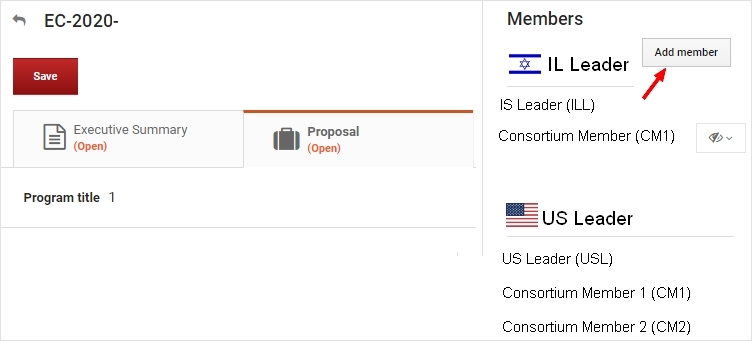
8) Upon completing the above steps, please proceed to file submission.
Do not send your files by email.
U.S.-Israel Energy Center
Funding Opportunity for U.S.-Israel Cooperation in
CALL FOR PROPOSALS
Click for details